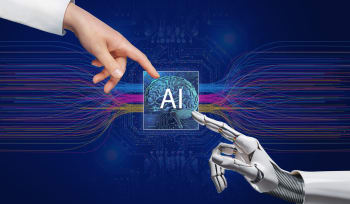Adobe Lightroom is a photo and image manipulation software developed by Adobe as part of their Creative Cloud services. It has become a popular tool used by creative professionals across a range of industries including photography, editing and design. This article will provide a brief overview of what Adobe Lightroom is used for, basic capabilities of Adobe Lightroom and where to find CPD courses available in this area.
What is Adobe Lightroom used for?
Adobe Lightroom is aimed at photographers and designers with its useful combination of editing tools and organisational capabilities. With Adobe Lightroom, photographers have the ability to manage their potentially heavy workflows by being able retouch photos and creates an easier way to navigate catalogues of images for specific projects across a range of devices such as smartphone, tablet, or desktop, with apps and cloud storage. It is considered a great tool for managing image libraries and can handle RAW files, while helping photographers adjust images in post-production.
Basic capabilities of Adobe Lightroom and who it can benefit
Adobe Lightroom has several useful capabilities such as importing, saving, viewing, organizing, tagging, editing, and sharing large numbers of digital images. The software has so many features that aid in the creativity of photographers that use the tool such as being able to quickly correct Red Eye in a photo, connect with other photographers to edit their photos and allowing them to edit yours. It is often used by busy editors and photographers who may be covering a fashion show, wedding or even a sporting event due to its time saving benefits.
Other benefits of Adobe Lightroom include being able to:
- Work on the go across laptops, tablets, and smartphones
- Edit, organise, and store photos all in one place
- Edit photos simultaneously in batches to save time
- Easily find photos with smart search and tagging
- Find the best campaign shots quick with star ratings